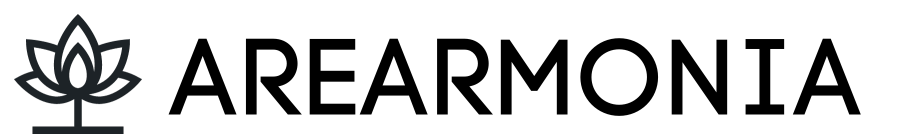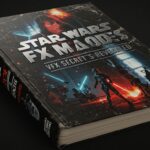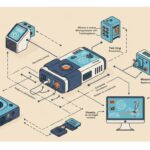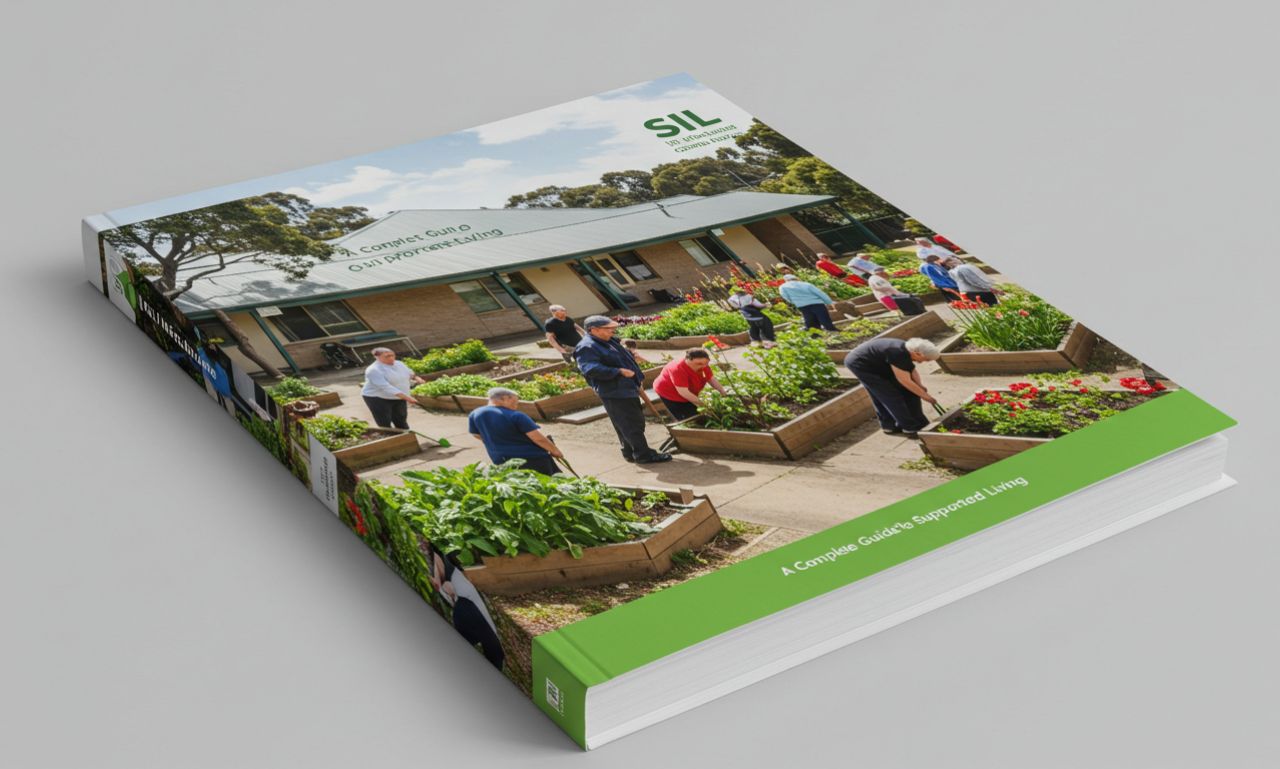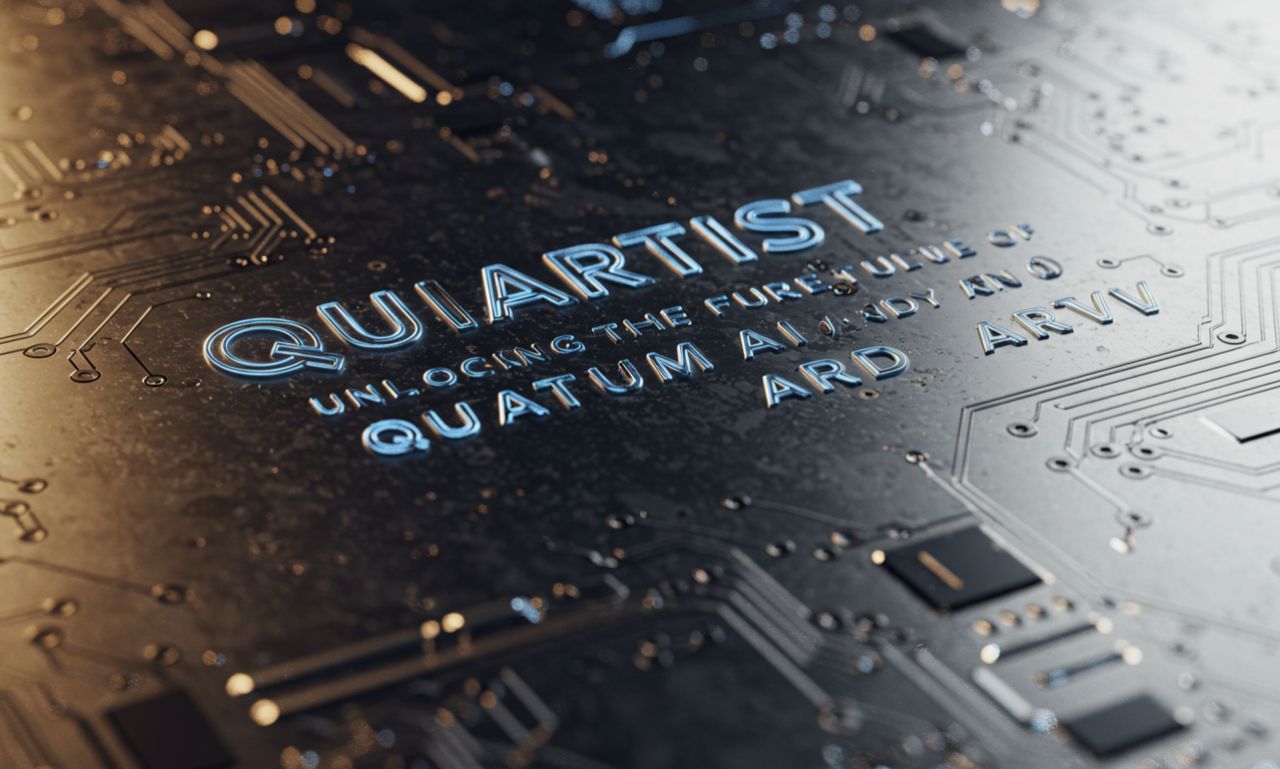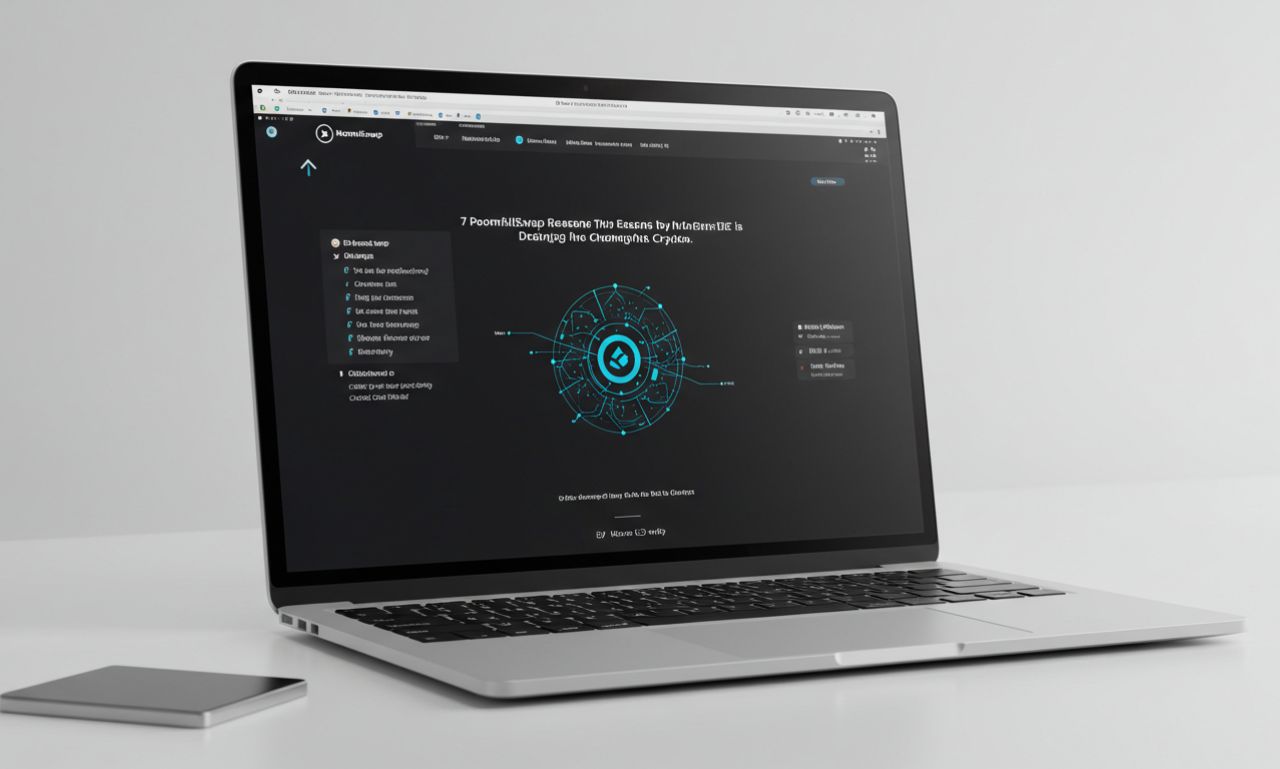In the evolving world of digital imaging, Shuttergo emerges as more than just another photo app. It blends capture, editing, sharing, and portfolio functions into a unified platform designed for creators, professionals, and enthusiasts alike. With features such as remote shooting, advanced editing, cloud synchronization, and community tools, Shuttergo promises to streamline the whole visual-storytelling workflow.
What makes it notable is how it shifts the paradigm: instead of juggling multiple apps (camera, editor, portfolio, cloud), many of those elements live under one roof. As content expects speed, quality, and connectivity, Shuttergo’s holistic approach is timely.
Shuttergo’s Core Features
To understand what Shuttergo offers, here’s a breakdown of its primary capabilities:
-
Remote capture / camera control — Connect your smartphone to a compatible camera and trigger the shutter, adjust focus, exposure, and more, all remotely.
-
Manual control & exposure tools — Full control over ISO, shutter speed, white balance, focus, and more, for fine-tuning your images.
-
RAW and high-res support — Work with the highest quality formats to preserve detail and flexibility in editing.
-
Advanced editing tools — Layers, masking, selective adjustments, filters, presets, batch edits, retouching tools.
-
Cloud storage & sync — Keep your images safely backed up and accessible across devices.
-
Portfolio & gallery builder — Display your work in clean, professional layouts for clients, fans, or collaborators.
-
Social media integration — Direct sharing to platforms with optimized sizing, captions, and tagging.
-
Analytics & engagement — See which photos or galleries draw more attention, likes, or shares.
-
Watermarking & copyright protection — Add watermarks or branding to prevent misuse of your work.
-
Collaboration & team tools — Shared galleries, project permissions, review workflows.
By combining capture, editing, and sharing, Shuttergo reduces friction in creative work.
Shuttergo’s User Experience and Design
A strong platform depends not only on features but also on how intuitively they integrate. Shuttergo aims for a balance: providing robust tools without overwhelming new users.
The interface is built around modular tabs: Capture, Edit, Gallery, Portfolio, and Settings. Beginners can start in “auto” or “guided” modes, while advanced users can switch into full manual control modes. Tooltips, inline tutorials, and contextual hints help users get up to speed.
One design highlight is the floating preview pane — while editing, you can see before/after effects instantly. Another is gesture support on mobile devices for zoom, pan, and brush adjustments. And because Shuttergo is built for both mobile and desktop workflows, many of its tools adapt responsively.
How Shuttergo Enhances Photography Workflow
Using Shuttergo can streamline and improve your workflow in several ways:
-
Fewer app switches — No need to bounce between camera, editing app, cloud, and portfolio builder.
-
Seamless transition from capture to edit to publish — the path is direct and smooth.
-
Consistency across projects — presets, styles, and branding elements travel with you.
-
Faster feedback and iteration — real-time previews, remote capture, and revision loops speed things up.
-
Better client experience — share proof galleries, get feedback, and deliver final files from the same platform.
Because delays and friction cost creative momentum, combining functions is a real advantage.
Who Benefits Most from Shuttergo
Shuttergo is especially well suited for:
-
Professional photographers who need an end-to-end solution from capture to client delivery.
-
Content creators & influencers who publish frequently and need optimized workflows.
-
Photography hobbyists looking to step up their editing game without learning many separate tools.
-
Small studios / teams that want shared galleries, review workflows, and brand consistency.
-
Brands and marketers who need strong visual content, portfolios, and seamless publishing.
While casual point-and-shoot users may find it more than they need, those invested in visual quality will appreciate the depth.
Strengths and Competitive Edges of Shuttergo
What gives Shuttergo an edge over alternatives?
-
Integration – Many competing tools handle one slice (just editing, or just gallery), but Shuttergo unites many slices.
-
Remote / capture controls – The ability to control your camera remotely is not common in general photo apps.
-
Scalability – Whether you’re creating a few images or managing large portfolios, it scales.
-
Community & collaboration – Built-in sharing, feedback loops, and social tie-ins.
-
Frequent updates & roadmap – The platform is evolving, adding features like AI enhancements, better cloud integration, and team tools.
These make Shuttergo attractive for those who take serious creative work seriously.
Limitations and Challenges of Shuttergo
No platform is perfect. Some challenges users may face:
-
Learning curve — The array of tools may overwhelm newcomers initially.
-
Dependency on connectivity — Cloud sync and sharing require good internet, which might limit usability in remote areas.
-
Resource usage — Editing high-res RAW files and layering effects will demand processing power and local storage.
-
Platform support & compatibility — Integration with various cameras, formats, and OS versions may lag initially.
-
Subscription costs & pricing tiers — Premium features may be locked behind paywalls, which may deter casual users.
Understanding these challenges helps users decide whether Shuttergo fits their workflow.
Getting Started with Shuttergo
Here’s how you typically begin:
-
Register / install — Sign up and download the app (mobile or desktop).
-
Connect your camera (optional) — Pair via Wi-Fi or Bluetooth (if supported).
-
Import or shoot images — Use the in-app capture or upload from your library.
-
Explore editing tools — Start with presets, then try layer masks, curves, etc.
-
Set up gallery / portfolio — Choose templates, add descriptions, and publish.
-
Connect to social / share — Link your social accounts for seamless posting.
-
Backup & sync — Let Shuttergo store your images in the cloud for safety.
New users should experiment in a non-client project first, to build confidence without pressure.
Hidden Gems & Lesser-Known Features
Indeed, what often separates a good platform from a great one are the subtle features. Specifically, in Shuttergo, some of these include:
-
Batch watermarking — Apply consistent branding across many photos at once.
-
Advanced tagging & metadata tools — Organize by location, shot type, model, client, etc.
-
Custom presets & profiles — Save your own looks to reuse across sessions.
-
Offline editing fallback — Work offline, then sync when connectivity resumes.
-
Version history & rollback — Undo or revert to earlier states of an edit.
-
Client review mode — Clients can annotate or comment on proofs directly.
-
Smart auto adjustments — Using AI/ML to make subtle but effective corrections.
-
Adaptive UI themes — A dark or light mode depending on ambient light.
Such features often show up after using the platform over time.
Security, Privacy, and Copyright in Shuttergo
Because Shuttergo handles your creative assets, secure and responsible practices matter:
-
Encrypted storage & transfer — Data in transit and at rest should be encrypted.
-
Controlled access / permission levels — Who can view, edit, or share your galleries.
-
Watermarking & copyright tagging — Embed metadata or visible marks to protect your rights.
-
Backup redundancy — Use fallback backups (local or external) beyond Shuttergo’s cloud.
-
Privacy controls — Decide whether galleries are public, private, password protected, or by invitation.
Check Shuttergo’s documentation or terms of service for details as security policies evolve.
Best Practices & Tips When Using Shuttergo
To get the most from Shuttergo, follow these tips:
-
Always work in RAW when possible, then export compressed formats for sharing.
-
Build custom presets for your style, and update them as your aesthetic evolves.
-
Use remote capture in stable setups or with tripods to reduce shake.
-
Organize early — tag your files well (client names, project, location) for easier retrieval.
-
Use proof galleries to get feedback before final export.
-
Sync regularly, but keep offline backups to guard against data loss.
-
Watch for updates & release notes to stay ahead of new features or fixes.
-
Utilize collaboration tools if working with assistants or clients.
-
Review analytics to understand which images or styles resonate best.
With consistent usage, Shuttergo becomes more than a tool — it becomes a creative habit.
Real-World Use Cases of Shuttergo
Here are scenarios where Shuttergo shines:
-
A wedding photographer uses remote capture during ceremony, then quickly shares proof galleries with couples.
-
A travel blogger captures high-res images and posts directly to social, from the same platform.
-
A product shoot studio edits product images, creates client galleries, and sends brand-ready visuals all in one place.
-
A portrait artist uses watermarking, tagging, and portfolio tools to maintain branding and client portfolios.
-
A creative agency collaborating on multi-photographer campaigns uses permissioned shared galleries and review workflows.
These use cases illustrate how Shuttergo can be central to streamlined creative operations.
Pricing Model & Subscription Options
Typically, platforms like Shuttergo offer multiple tiers:
-
Free / basic — Limited storage, basic editing, limited galleries.
-
Pro / paid — Unlocks higher storage, advanced editing tools, watermarking, priority support.
-
Team / business — Additional collaboration tools, team accounts, client branding, analytics.
Carefully compare which features you actually need vs which are locked behind premium tiers. Sometimes paying for one feature (e.g. remote capture, or watermarking) makes the subscription worthwhile. Always check the current pricing on Shuttergo’s official site.
Future Directions & Roadmap for Shuttergo
The most exciting part of a tool like Shuttergo is what lies ahead. Based on trends and community feedback, potential future enhancements may include:
-
AI-powered enhancements — Auto composition suggestions, style transfer, smart retouching.
-
Deeper camera model integration — More precise controls for newer camera models.
-
Video & hybrid support — Stronger tools for video editing, timelapse, slow motion.
-
Augmented reality features — Previewing how photos look in situ (e.g. in a room).
-
Expanded collaboration — Live co-editing, team review, multi-user sessions.
-
Marketplace or prints — Directly offering prints, merchandise, or selling images.
-
Enhanced mobile support & offline workflows — Richer editing on mobile even offline.
As Shuttergo evolves, keeping an eye on their release notes and vision statements will be rewarding.
Conclusion
Moreover, Shuttergo stands as an ambitious attempt to unify the many fragmented parts of the digital imaging pipeline into one coherent, robust platform. In fact, it is not only a tool that lets you shoot or edit, but also one that helps you tell stories, present your work, collaborate effectively, and ultimately grow your visual brand.
For professionals, creators, or serious hobbyists, the benefits of integrating capture, editing, portfolio, and sharing are more than convenient — they change how you work. While there are challenges (learning curves, dependencies, pricing), the long-term gains in workflow efficiency, consistency, and creative freedom are substantial.
If you’re ready to elevate your photography and visual storytelling, Shuttergo is a compelling choice in today’s crowded ecosystem. Try it, explore its hidden features, and see whether it becomes your primary tool for creating and sharing.